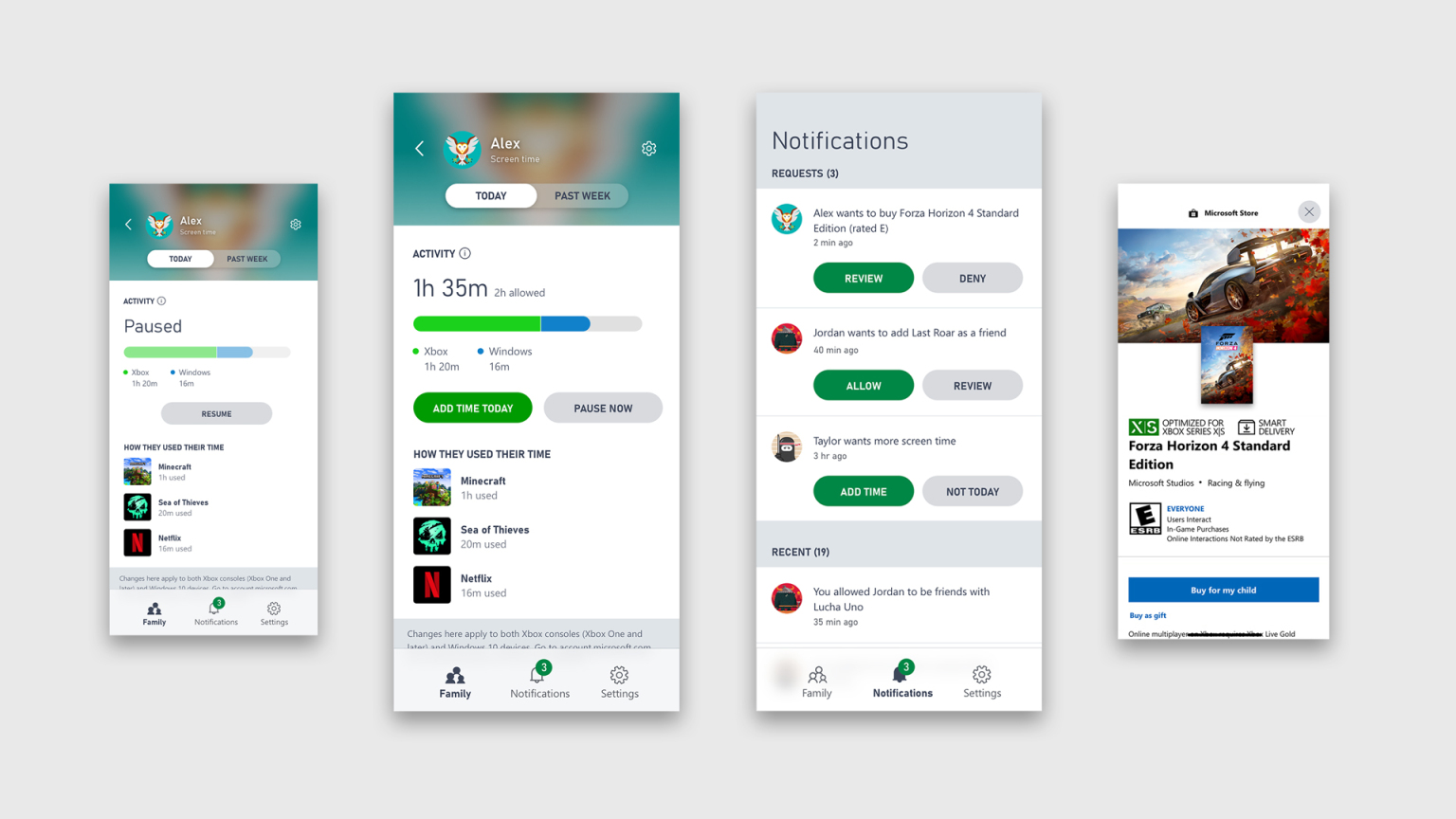Xbox in its new update is trying to provide new options to parents so that they can monitor the gaming habits of their children.
The growing craze for games has received a huge push during lockdowns implemented by governments across the world to fight the novel coronavirus. Children and others who use to play online had nothing more to do than spend more time playing games during the lockdown. Xbox in its new update is trying to provide new options to parents so that they can monitor the gaming habits of their children.
The new feature introduced by the company allows parents to pause games played on Xbox by their children directly from their mobile. The new update is added to the Xbox Family Settings app.
“The ability to pause screen time has been our number-one requested feature from parents and caregivers. Today, we are happy to add the Pause Screen Time feature to the app, which empowers parents to temporarily pause screen time of their children’s accounts – even if they have more screen time available for the day,” read the blog post.
Meanwhile, the company is also adding a new feature to help parents control their kid’s purchases. This new feature is known as “Ask to buy”, has been added to the Family Setting app. However, this feature was part of the main console of the gaming device.
“If the setting is on, when children choose a game they would like to purchase, a request will be sent to their parent’s phone. This notification will include a link to where they can learn more about the game before approving or declining the purchase. The app will also list approved purchases so parents can keep track of recent purchases,” read the blog post.
Family Settings app has some important features which help parents control the whole activity of their children while using the Xbox. Screen time limits feature offers to set gaming time limits for the children.
Using the screen time limits feature parents can set different time limits according to the day of the week. Parents are free to set less time limits during the weekdays as children need to attend schools and work on their homework. While during the weekends they can even increase the time limit, so that children can spend more time playing games.
Content filters option available on the app helps children to play the right games rated age-wise. When the filter is set according to an 8-year old kid, he can just play games that are rated E and block heavy games that are intended for mature players.
Parents can use the app to receive an activity report daily or weekly. The report provides profound information about how a child spends his time on the Xbox such as what games the child is playing and how much time they are spending on a single game.
A new feature on the app is the Friends list where a child can receive and send a friend request to fellow Xbox users and also approve or reject them. Parents can also view the friend’s list of their children using the app.
“We hope the Xbox Family Settings app will empower parents to have conversations about the right amount of gaming and appropriate content with their children. We’ll continue to update the Xbox Family Settings app to ensure that it meets the needs of today’s families and help everyone to have fun and age-appropriate gaming,” said Xbox.