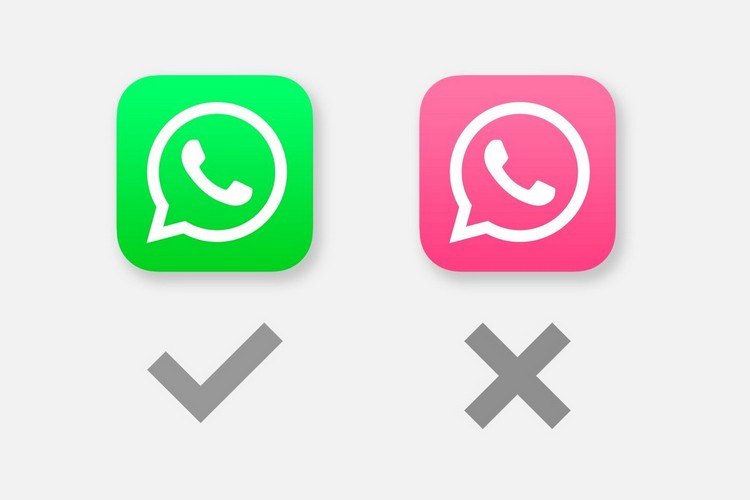Bored with the green version of WhatsApp? What if somebody informs you that about the pink version of WhatsApp, will you download it? Don’t. Please don’t fall into the trap. A new WhatsApp virus that promises to turn colour theme of your WhatsApp app to pink is being circulated on different WhatsApp groups. A new virus is being spread among WhatsApp users that has the potential to cause complete data loss of your device.
Dubbed as WhatsApp Pink, the malware link claims to change your WhatsApp theme from the original green to pink. This new malicious virus is spreading like a wildfire and is asking users to download the new pink version of the messaging app. The message involves a link and suggests that you can use a new version of WhatsApp with new features. The link is nothing, but the virus which on clicking can land you in trouble.
A cybersecurity researcher, Rajshekhar Rajaharia reported about this malicious app that’s going viral on Twitter. He even shared a few screenshots of the app showing the interface of the malicious app, which seems to be exactly similar to the original app.
What is ‘WhatsApp Pink’?
WhatsApp Pink is a malicious app that could steal your data once installed and will allow hackers to gain access to your phone. The malware can even lead to complete loss of control of the device and data theft.
A carefully articulated message containing the virus is making rounds on the internet with fake images of WhatsApp turned to colour pink in order to make users click the link in the message. The link redirects the user to an APK download which is the real virus. Since the users are eager to install the new pink version of WhatsApp, they do not realise that they are being duped into downloading a virus. They, hence, readily give the permissions that the virus-infected APK asks for on the smartphone.
How to keep yourself safe from such malicious apps?
Reports of many WhatsApp users receiving the link have been registered. Hackers usually take advantage of different WhatsApp groups to spread such misinformation. The easiest and effective way to keep yourself protected from such malicious links is to not click them until and unless you are not sure about the authentication of the link.
In case, by any misfortune you or someone you know happened to install the WhatsApp Pink malware, removing it is not a very difficult task. Follow the given steps to uninstall the malware from your device.
- Immediately uninstall the app. But before that, if you have linked all WhatsApp Web Devices, then you first need to unlink them.
- After uninstalling the app, clear browser cache from settings.
- After following the above steps, check the permission for all the apps. In case, found any suspicious permission to any app, revoke it.