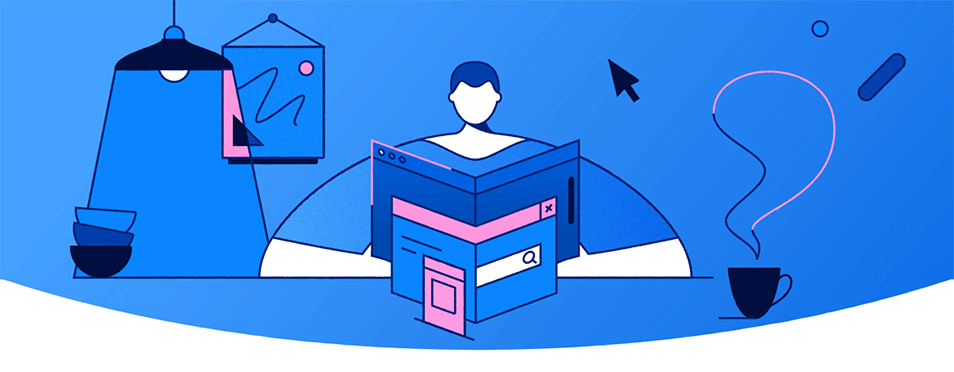Today, we live in a world that is inseparable from the internet and therefore it becomes important for us to choose our browser wisely that helps us protect our privacy.
Yes! it is rightly said, “It’s a google world today and we are just living in it.” Our whole life is surrounded by google. Remember the time when we use to open the internet to google something. But the time has changed, now we spend hours of the day using Google’s services such as maps, chrome, videos, music, etc. The internet has become so much a part of our lives in past few years that it’s impossible for us now to move away from it.
With so much involvement of the internet in our lives, it becomes important for us to understand that data is life. With the development of technology, it is now hard for us to use the internet without leaving a digital footprint of some kind, and therefore it is not only necessary but important as well to protect our data.
Many websites, you visit regularly collects your data in the form of information. Trackers hidden on the vast majority of websites collect as much as possible information about us and try to link that data to our actions online as well as offline, typically to send us targeted ads.
People are now demanding for data privacy laws. But till the time, the work is in progress for protecting consumer’s data, there is one major improvement that is coming and that is Global Privacy Control, which enables a consumer to automatically opt-out of websites selling or sharing their data.
But, it’s important to understand that Global Privacy Control may not do much. However, if you want to get it for yourself, it’s currently in the process of being added to the Brave and DuckDuckGo browsers, or you can get it through the Privacy Badger extension available for most browsers nowadays.
Till the time, we don’t get solid data privacy laws, private browsing can offer some protection from prying eyes on the internet. Private-browsing capabilities are built into the Internet browsers we use regularly, though sometimes they go by different names, for example, Google Chrome has Incognito, and Internet Explorer has InPrivate mode. By using private browsing, we can somewhat keep our data secrete.
Is private browsing alone an effective formula against data theft?
Let’s start with the basics. When you open a website, it is recorded in the browser’s history. This helps the browser to remember the URLs of sites that you are frequently visiting, files that you’ve downloaded, data “cookies” that track your activity on certain sites, and account log-ins that you store in your personal devices. These certain activities make you leave your digital footprint on the internet that can be further used by someone else.
Private browsing or Incognito Mode can offer some improved privacy techniques, but it’s not a golden feature that makes you completely anonymous online. It just changes the way your browser behaves, whether you’re using Mozilla Firefox, Google Chrome, Internet Explorer, Apple Safari, Opera, or any other browser. But remember, it doesn’t change the way anything else or other websites behave.
Google Chrome doesn’t provide you the privacy it promises:
For the past few years, Google is a trusted brand. People now spend far more time in the internet company’s universe. Google Chrome by far is the most popular browser. There are high chances of you using chrome to read this article. But, let me tell you that chrome is not the most private browser that you use. In fact, it’s widely considered to be one of the worst. And no Incognito Mode can actually save you.
There is no doubt that we all love Google and all its product line. Google understands us and our needs in the best way possible. But Google has a massive ad business that relies mostly on the data it collects from the users. If you have a Google account and stay logged in while using Chrome, it automatically links to the user’s other platforms, like Gmail and YouTube.
Microsoft cloned Internet Explorer with Microsoft Edge:
Internet Explorer is considered to be a browsing option by many. Users believe that Internet Explorer of Microsoft is a safer option if especially compared with Google chrome. Microsoft in 2017, replaced its Explorer with Microsoft Edge to grow its market share. If your goal is just privacy, using Edge can somewhat help but of course, not completely. Microsoft does have a privacy dashboard that you can use to control privacy settings across your account, including turning off personalised ads.
Safari a better option but only limited to Apple devices:
Safari is Apple’s native browser and is only available on Apple devices. Apple no more supports the windows version on its devices. People usually pay high prices for Apple products because of its privacy and data protection. Safari limits the amount of data collected from the user and stops trackers from following their activity around the internet. It also provides the facility to users that help them find out which trackers are trying to follow them across various websites.
Safari is a strong choice for users but has a big limitation of only being available on Apple devices. Safari was the first to start a reading mode with cleared unnecessary clutter like ads and videos from web articles.
Other browsers specifically build for privacy:
There are few browsers that are built specifically for privacy and safety purposes. One such browser is Brave. It was built specifically to be a private browsing experience as well as a faster one. It blocks ads by default, along with other trackers. Brave also lets a user use Tor in its private window feature. Tor is known as the browser of choice for people who want to do illegal things on the dark web. But privacy is for everyone, not just criminals.
There’s also DuckDuckGo, which is best known as a privacy-first search engine. It also offers a mobile browser. DuckDuckGo keeps ads to its minimum, and naturally, they’re non-tracking ads, based only on search keywords and not on a personal profile or search history.
It is important to use safe browsers as it helps in stopping third-party tools that collect private information. Choosing a safe web browser is necessary. They enable internet access to users, and therefore users should always opt for a better, smoother, and more personalised experience online.