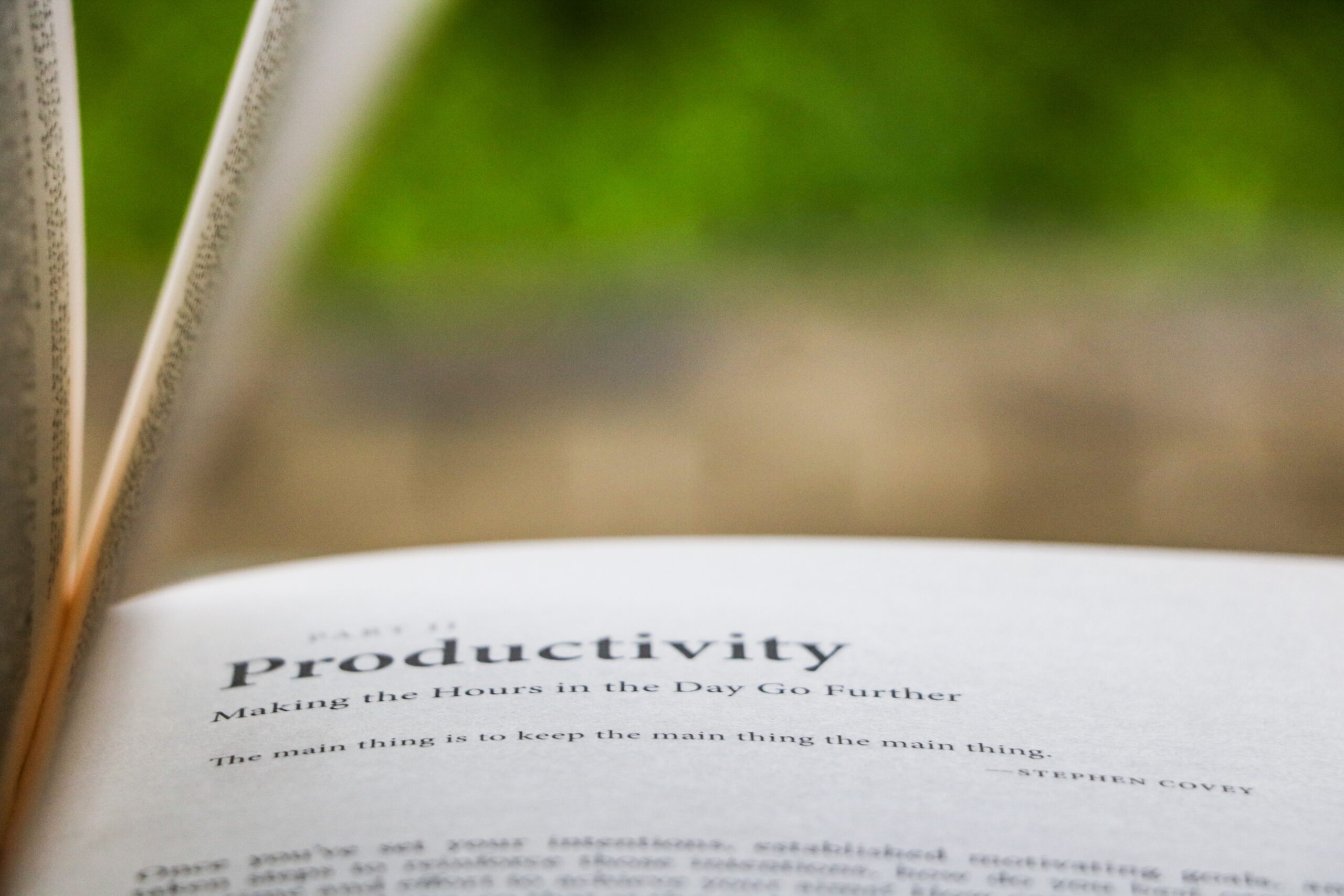Introduction
With the popularity of working remotely on the rise, more people are doing their daily responsibilities at home. Despite the fact that they have the option to work from just about anywhere, the vast majority of remote employees choose to work at home. With this in consideration, it’s critical to examine the difficulties of completing duties from the comfort and privacy of your own home, as well as the repercussions for the rest of your household. One of the main alleged advantages of remote working is that it allows you to achieve a better work/life balance, while another is that it increases efficiency.
In principle, this is all excellent, but the sad truth is that getting these gains isn’t easy. It’s noteworthy that the most prevalent issue is being unable to disconnect after work, and that this is directly tied to performance when chores take longer and begin to consume your downtime. The problem of diversions at home is even more difficult.
Below is a list of 7 Apps that might help in boosting the work from home productivity:
1. Serene
Serene is a free Mac app that enables you to maximize your productivity on a daily basis. The app is based on two key assumptions, both of which are supported by a number of scientific research. To begin, Serene recommends that you establish a single daily target and stay committed to it all through the day. This is based on research that demonstrates multitasking affects productivity significantly, while some claim that continuous diversions and/or multitasking can harm your brain.
Serene’s second important function is to limit exposure to distracting websites and apps while also silencing your device during periods of activity. According to different research, getting back on course after being sidetracked takes 23 minutes and 15 seconds. This helps you estimate how much time those email notifications will take up during the day.
2. Toggl
Toggl is a basic distant team time management software. It can be used to keep track of working hours instantaneously so that you and your team can achieve maximum performance and prevent wasting time. With just one click, you can keep track of the time spent on various tasks and activities. It also has monitoring notifications that will alert you if you forget to start or stop the timer.
3. Brain.fm
Brain.fm, a platform that utilizes scientific knowledge to generate “strong brain phase-locking”—special types of music that apparently have the power to “remove distractions in sound” and “steer you towards a preferred mental state”—has emerged as the saviour of focus. It may sound like a load of hoax, but the research is legitimate—apparently—and, regardless of the reasoning, having the service’s “Focus” track streaming into your ears genuinely helps drown out the commotion and makes the brain feel extra-focused in a manner that regular white noise never does. It’s almost spooky, but it’s effective.
4. Zapier
Zapier is a time-saving automation solution that automates repetitive operations. Zapier allows you to create ‘zaps,’ which automate activities for you. These zaps can help you automate monotonous processes like manually uploading a file to Google Drive and prevent moving between apps. Email attachments are automatically posted for remote access using Zapier, which swaps data across apps like Gmail and Google Drive. Apps can be integrated, tasks can be automated, Zaps can be created, and custom automation can be built.
5. Daywise
We’ve all heard of apps that help you focus while trying to work, but what about apps that let you relax after a long day at work by turning off all work-related notifications? Once you’re done, the best method to do this is to unplug from any work-related applications. Daywise makes this easier by automating the disabling and reactivating of notifications from work and non-work apps. If you stop work at about 7 p.m., you can turn off all work-related notifications, which will then be authorised to inform you between working hours periodically.
6. MindMeister
You have a lot of ideas, but you’re not sure how to bring them together somehow. Mind maps from MindMeister make this much easier. To add a new concept, double-click anywhere on the canvas. Make a mental list of everything that comes to mind. Encourage your team members to contribute as many solutions as they can to an issue.
Then put related thoughts together, connect related concepts, and you’ll have a thorough map that connects everything back to a central premise in no time. Mind maps are a terrific way to scribble out ideas and work things out on paper, and with MindMeister, you can carry your ideas with you everywhere you go, brainstorm on them with your team, and turn your polished ideas into development strategies with the MeisterTask project tool.
7. Todoist
Todoist is a productivity tracker that keeps track of your tasks. It keeps track of your chores as you complete them, then displays your productivity for the day and week, as well as whether you’re progressing or not. That information is combined into a personalized Todoist Karma score in the top corner of your app, and you’ll be compelled to keep the number rising, exactly like a step counter in a fitness app.
It’s also useful for making work plans. The Quick Add tool identifies dates, project names, and tags with @ symbols, allowing you to quickly add tasks. In the Today view, see what has to be done right now, or look ahead a week with the Next 7 days list. Then, either organise projects into a hierarchy and examine all of their tasks and sub-chores at once, or open an individual sub-project and concentrate on those tasks one at a time.